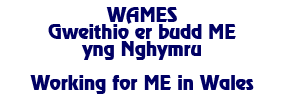Printing methods for each browser
To print in Google Chrome
- Click on the spanner icon at the top right of the screen.
- Click on Print in the drop down menu.
To print in Google Windows Internet Explorer
- Click on the arrow to the right of the printer icon at the top right of the screen
- Select Print set up, Print preview or Print.
To print in Microsoft Internet Explorer
- Click on File on the task bar.
- Select Print set up, Print preview or Print.
To print in Mozilla FireFox
- Click on Archive on the task bar
- Select Print set up, Print preview or Print.
To print in Opera, Netscape, Apple Safari
Page Setup – to select paper source, orientation, paper size etc when printing.
Print Preview – to get a preview of what the printout will look like before printing.
Print – to print the web page immediately.