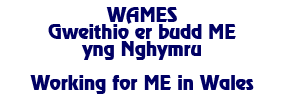Site updates & RSS feeds
Software programs called RSS readers can automatically monitor the WAMES website (and others) for changes and pass on that information to you. This means you do not have to spend time and energy repeatedly checking the site yourself. It is our intention to continue to add news, information and documents to the site.
How does it work?
- The latest browsers (FireFox, IE7, Opera) have an RSS reader built in. For other browsers you will have to download one. There are many different applications for all the operating systems available e.g. Read aloud is free.
- Click on the small orange logo
 at the bottom of the screen and this bookmarks the site or page.
at the bottom of the screen and this bookmarks the site or page. - Subscribe to an RSS feed by cutting and pasting the URL of the feed from the address bar of your web browser into your news reader.
- When there is a change to a page (article, photo, news item etc) your RSS reader will pick it up.
- Whenever you run your news reader you will be able to read the feeds you have subscribed to. The reader will automatically keep them up to date for you.