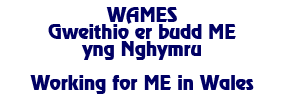Viewing the website
Alter computer screen magnification
You can change the setting on your computer to influence the size and quality of the text and images. This site is best viewed at 1024 x 768 or above. Change the setting by clicking on control panel in your start menu at the bottom left of the screen.
Alter text size
It is possible to increase the size of the text using the Resize text function near the top of your screen. You can also change your browser settings to adjust text sizes.